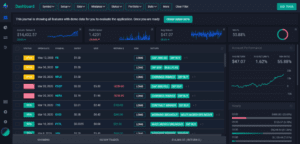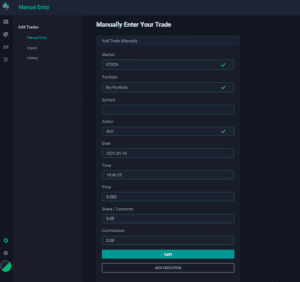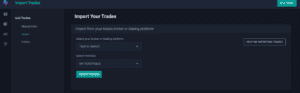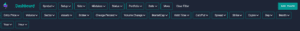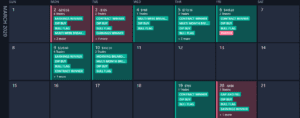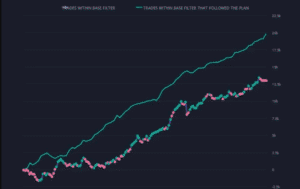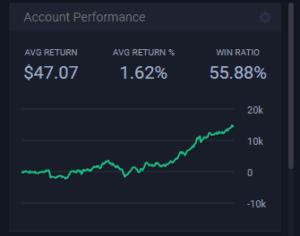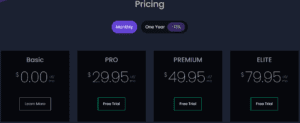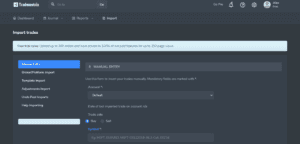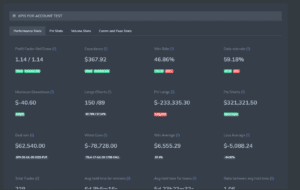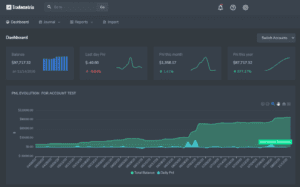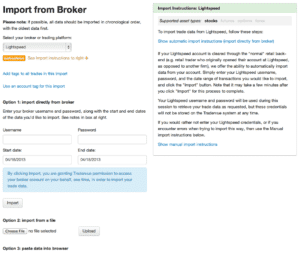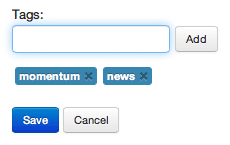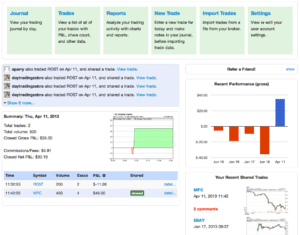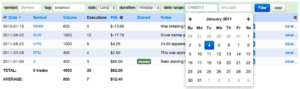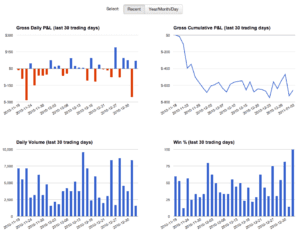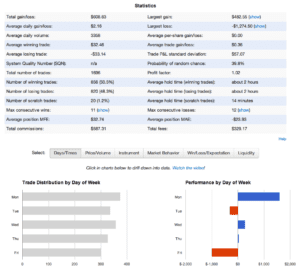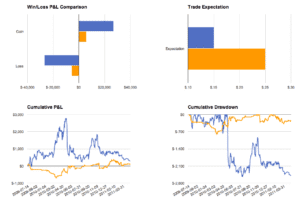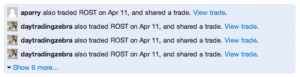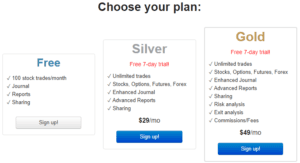A trading journal helps you recognize patterns in your trading. Whether you're too emotional, too passive, trading too much, or too little. Having a clear record of your trades will let you see through all the noise and optimize your strategy going forward. Over time your journal will become your secret weapon in getting an edge over other traders. In this article, we'll take a look at the top journaling tools on the market today, explain what a forex journal is, and show you how to make your own.
What is a Forex Trading Journal?
A forex trading journal is a chronological record of the forex trades you make. A trading journal has the following basic components:
- The time when you opened and closed a trade
- Entry and exit price of the asset traded
- Size of the position
- The direction of the trade – long or short
- The result of the trade, i.e., whether the trade was profitable or not, and by how much
You may include personal views of the market in your trading plan, such as:
- Your rationale for opening and closing a particular trade. This includes the trading strategies you used, aspects of technical and fundamental analysis, and any other market-moving news.
- The type of forex order and your ‘take profit' and ‘stop-loss' levels.
- A screengrab of the market trend before you opened the position and after closing it.
- Personal assessment of the trade. This covers whether you adhered to your plan when opening and closing a position; you may include trading mistakes and opportunities you missed. This section is purely a retrospective look into the performance of your trade. Here you can assess if your trading parameters were realistic or if they need some tweaking.
The Importance of a Trading Journal
Keeping a journal is one of the most underrated activities by forex traders by both beginners and experts. It can be an invaluable tool in your trading career. Here are some of the top reasons to use forex journals.
Monitor your progress
When you trade for longer periods, it will be harder to remember all the trades you made just from memory, making it even harder for you to keep track of your trading progress. You won't know if your chosen strategies are profitable or if you accomplished any of your trading objectives. With a trading journal, however, you can easily monitor your trading activities and progress.
The trading journal enables you to map your growth as a trader. The journal will help you identify if you're profitable or bleeding capital in the long term. Since it gives an overview of all your trading activities, it becomes easier for you to look back at your trades retrospectively, which may inspire you to become a better trader.
Improve your trading strategies
A forex trading journal keeps a detailed record of your past trading activities. This data is invaluable since it helps you discover your strengths and weaknesses as a trader. Looking at your longer-term records will help you determine if you are sticking to your trading plan and if that plan is working. If your long term track record is not profitable, you can easily pinpoint which strategy is not working and tweak it. Similarly, if you notice that the rationale you use to open and close trades have been emotions-based and are hurting your trades, you may decide to adopt automated trading to improve your track record.
Identify trends and patterns
When you journal your trades, it's advisable to do so within a few minutes of opening or closing your trades. This way, when you note down the general market trends, all the details are still fresh in your memory. Why is this important? When you compile your notes on the trends, you may be able to notice if your entry timing is too early or too late. We presume that you are opening and closing your trades based on a logical trading plan. Thus, observing a compilation of the asset's general trend when you open and close a trade will significantly help you identify the points on trends and patterns when it is optimal to open or close a trade. In this case, practice makes perfect.
Best Forex Trading Journals To Lookout For In 2021
Here are our picks of the best forex trading journals in 2021: TraderSync, Trademetria, and Tradervue.
TraderSync
TraderSync is one of the best trading journals available in the market, and it supports over 100 brokers in Stocks, options, Futures, Future Options, and Forex.
Features of TraderSync
Trade Journaling – One of the basic features of TraderSync is trade journaling. You have the option of importing your trades or manually entering the trades.
Manually entering trades involves typing in all the details of a particular trade you took. TraderSync allows you to add screenshots of price charts and add them to your notes. When you do this, it will automatically annotate the charts you upload with the entry and exit points, including the stop loss and take profit levels.
For beginner users, it is recommended to import your trades directly from your broker into your TraderSync.
Customizable dashboard – The TraderSync dashboard has over 20 widgets that you can use to customize and reflect on specific data about your trades. You can sort your trades depending on the available data filters on the platform's dashboard.
Some of them are: setup, side, mistakes, status, portfolio, entry price, asset, percentage change, and volume change. With these, you can view your past trades depending on some specific features you select.
Trade evaluator and simulator – The ‘Evaluator' function on TraderSync allows you to dig into your entire trading history at once. This eliminates the tedious practice of going through trades one at a time. The platform has an AI engine that will analyze all the information in your journal and identify patterns in your trades, then generate a simple-to-understand report for you.
TraderSync also has a ‘Simulator' function designed to give you insights into your trading patterns. These patterns are based on the AI-generated evaluation of your past trades. You can simulate different trading scenarios based on your trading history to determine which one would be more profitable.
Calendar Reporting – TraderSync has a calendar reporting feature that allows you to see your trade performance on a particular day.
Trade Management – This feature allows you to create a specific trade strategy, i.e., a set of rules you intend to adhere to when trading. TraderSync will automatically track your trades and alert you if you are following your trading strategies. It will plot your trades and identify which ones stuck to your plan and which trades deviated from your strategies.
Performance at a glance – TraderSync generates an automatic performance report of your trading account. These include metrics such as profit factor, percentage of average return, the average return in dollar terms, and win ratio.
Performance sharing – TraderSync allows you to share your trading performance on social media. Your contacts can view your trading history, performance reports, and trade executions.
Pricing – TraderSync has four plans – basic, pro, premium, and elite. The basic plan is free for all users, ‘Pro' costs $29.95, ‘Premium' is $49.95, and ‘Elite' is $79.95 per month.
Trademetria
Trademetria is a journaling software, trade analyzer, and portfolio tracker. It gives you all the tools you'll need to understand your trading performance and improve your trading skills.
Trademetria features and functionalities
Trade Journaling – With Trademetria, you can automatically import your trades or manually type them into your trading journal. The trading journal's available fields include trade side (long or short), date, quantity, price (entry and exit), commission, trade time, notes, and tags.
Performance analyzer – With Trademetria, you can filter out your past trades depending on key metrics to generate a ‘Key Performance Indicators report.' With this report, you can identify the best performing assets, favorable market conditions to trade, and the best strategies.
You can also generate several reports from Trademetria, which give you an overview of your trading activities at a glance. They include day trader report, win ratio, profit factor, total trades, average net per trade, and historical performance.
Trade calendar – Trademetria has a calendar that tracks the timing of when you opened and closed trades. With this calendar, you can view your trading performance daily, weekly, or monthly.
Monitor multiple accounts – You can add multiple trading accounts dealing with different tradable instruments on Trademetria. Since the trading journal has over 30 key metrics, you can track your past and current trades in these accounts using all these metrics. Trademetria aggregates all your accounts with different brokers and displays a summary of their collective performance.
Charting – Trademetria doesn't have charting software but links assets to charts in TradingView. Here's how you can access this link from Trademetria: under the ‘Reports' section, select ‘My Portfolio,' then click on the chart icon next to the list of assets in your portfolio.
Fees – All users get a free monthly trial account for free. Afterward, you pay $19.95 for the basic package and $29.95 for the pro package. The difference between these packages is the number of accounts you can add and real-time quotes.
Simulator – Trademetria users can also pay a subscription fee to have access to ‘pnl simulator.' The simulator analyses the win-rate of the strategies used in your previous trades and applies it to potential trades. This helps filter out losing strategies.
Tradervue
Tradervue is a trading journal, trade analyzer, and social platform for traders. The platform supports different asset classes, including stocks, futures, and forex.
Tradervue features
Auto-import – You can import your trading history directly from your broker – Tradervue supports over 70 brokers. If your broker is not supported, you can manually input your trading activity onto the platform.
You can add personalized notes alongside individual trades as you please. More so, users can also add daily notes on their trading journal, which is a recap of the entire day's trading activities.
Automatic Price Charts – After you have imported your trading activity into your journal, Tradervue automatically generates charts of multiple time frames for individual assets. Entry and exit points of your trades are marked on these charts.
Trade Tagging – Tags are filters you can attach to your trades, enabling you to review particular trades in the future. Tags can be a specific system of trade you choose or even personal comments. If you have hundreds of trades, these help you pull up specific trades and make comparisons.
Trade summary – Your account's trading activities are summarized on the Tradervue dashboard. The dashboard shows a recap of your trading activities and any activities you have shared with other traders on the platform. It also shows recent trades on similar assets that other users have made.
You can use the filtering option to review only specific trades. You can look up trades by the asset, duration of the trade, date, or tag.
Analysis feature – With Tradervue, you can track the overall profitability of your trading activity. You can view the performance of your account over a selected period. This includes your win percentage, traded volume, and profitability.
You may also generate detailed reports and statistics of your trading activity. This feature helps you to understand your trading activities deeply. You can generate this report based on several filters as you prefer – asset type, market movement, time of the trade, the volume of trade, or any other personalized tags.
Comparison of trades – Tradervue enables you to compare between various trades in your history. You can compare long trades and short trades, losing trades and winning trades, and other personalized comparisons using tags.
Activity sharing – Tradervue enables you to share your trading activity with other users on the platform. This feature is invaluable to Tradervue users since it functions as a learning tool. When users share their trading activity, they let other users know their trading plan and the trade outcome. Note that Tradervue values your privacy and only shares what you choose to share. Your P&L and trade volume is not included in your share. You can also find what other users have shared on your dashboard.
Tradervue pricing – Tradervue offers free plans to its users but with limited functionality for the platform. The ‘Silver' plan costs $29 a month, and the ‘Gold' plan costs $49 per month.
Building a trading journal on your own
Some traders may be discouraged by most forex trading journals for the sole reason that they are expensive. While this is a legitimate reason, it shouldn't deter you from journaling your trades. You can create your personalized trading journal from scratch using a spreadsheet. Here are the steps you can take:
Step 1: Select a spreadsheet to record your trading activity. A spreadsheet is preferable since it has several built-in analytical functions.
Step 2: select which information to include in your trading journal
Typically, a trading journal should include the following data:
- The asset you are trading, e.g., EUR/USD.
- The size of the trade, e.g., one lot.
- The direction of the trade – long or short trade.
- Date and time of the trade.
- The rationale for trade – is it based on technical or fundamental analysis?
- Take profit and stop-loss levels.
- Was the trade successful or not?
Note that you are free to include as much additional information as you deem fit.
Step 3: Record your trading activity in the journal immediately after trading.
This way, you capture the data and your rationale for making that trade while it is still fresh in your memory.
Step 4: Compile your trading data and analyze your trades.
This step will vary depending on the sophistication of the traders. Here you can take advantage of the spreadsheet toolset to analyze your performance. This will help you monitor the profitability of your trades and the effectiveness of your trading strategies.
Bottom line
One thing that successful traders have in common is journaling their trades. However, beginner traders can also learn and practice to journal their trades like pros. This article has reviewed some of the top Forex trading journals. We have also shown you how you can create your journal using spreadsheet software. This way, you get to keep a real-time record of all your trading data and the mental space you were in when you made the trades. It is our opinion that journaling your trades is one of the best ways to improve your trading capabilities over time.